Questions to help you learn about the Provinces and Territories of Canada
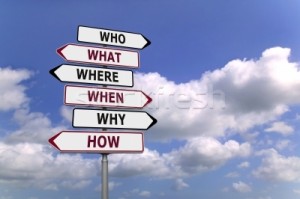 How do you use online resources and library resources to find out more about the province or territory you want to find out more about?
How do you use online resources and library resources to find out more about the province or territory you want to find out more about?
Wikipedia – I went to wikipedia as a first stop, then clicked on the geography portal link, before clicking on the North America sub-portal about 4/5 down the page (scroll down a few web screens). From there, I scrolled down to view the Countries and Territories section, and clicked on the Canada flag.
The Wikipedia – Canada page is an excellent general summary of History, Geography,Government and Politics, Law, Provinces and Territories, Foreign Relations and Military, a great map, economy, science and technology, Demographics, Language, Culture, and other links.
To find a lot of statistical data on each of the provinces, I found a section of the Wikipedia Canada portal that provides a Clickable Map of Provinces and Territories of Canada. Under it, there is a table with key statistical data such as capital, largest city, population, and area.
For more details, I went to the canada.ca portal, and clicked on More Services tab (the last one of the top menu) and selected Environment and Natural Resources. I then selected the Weather link. It gives me an overview of the local weather conditions.
1. What is the population of the province?
2. How large (area) is it in square kilometres?
3. When did this province join Canada?
4. What is the capital city?
5. What is the largest city?
6. What are the populations of both these cities?
7. What I the official a) bird, b) tree, c) flower?
8. List three attractions that as a tourist you would like to visit?
i.
ii.
iii.
9. Who is the leader of the province (Premier), and for which political party?
10. What is the province’s annual average amount of rainfall and snowfall?
